For Chrome: Go to Settings > Privacy and security > Clear browsing data > Select “Cached images and files” and clear.
For Firefox: Options > Privacy & Security > Cookies and Site Data > Clear Data.
For other browsers, check their support pages.
Frequently Asked Quentions
We accept secure payments via credit and debit cards through Stripe, our certified and trusted payment gateway.
Yes. We use Stripe to process all transactions, ensuring your data is protected with advanced encryption technology.
Yes, we offer financing through Geneva Capital. For more information and to apply, please visit Finance.
You’ll receive an automatic confirmation email with your order summary as soon as your payment is completed.
Technical Support
Try clearing your browser’s cache and cookies, then restart the browser. This often resolves login issues.
Click on the “Forgot Password” link on the login page. Enter your registered email, and we’ll send you instructions to reset your password.
You can apply by contacting our support team or through your account in the Tax Exemption section for verification and assistance.
Product Questions
Mimaki inks, particularly Eco-Solvent and UV inks, can emit odors during and after printing, but while generally not harmful.
In any cases it can be a nuisance, but if you felt bad, please have fresh air and try the following things.
The smell can be reduced by heating up the printed material under 80C (176F) and for 30-60min.
All the printers generate a normal noise due to various sources, including: Print head carriage movement and motor and bearing sounds. However, these can be quite noisy.
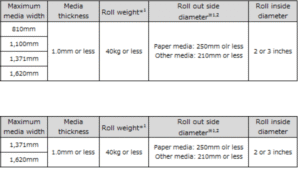
Roll Weight: it is outside diameter and weight after take-up the media.
Roll out side diameter: Be sure not to use deflected roll media such as the following figure when set to the machine.
The machines use a power cable. Please be sure to connect the power cable to the grounded outlet. The specifications about power, you’ll find on brochure of each machine.
NOTE: if you don’t have the brochure of your machine, please ask for it.
Install your printer under the following environments:
- Avoid direct sunlight.
- Ambient temperature 68-86F,Relative humidity 35-65%Rh (with no condensation).
- Avoid direct airflow form vents or air conditioners.
- The floor should be level.
- The floor should be free from vibration.
- Isolate the printer from fire use.
- Keep airborne contaminants office level (less than 0.15mg/m3).
- No chemical products around. (it may cause print artifacts).
On the Roll-to-Roll Printers, you’ll find a metallic label on the right side of the machine, Normally is a code with letters and numbers.
On FlatBeds printers, the serial number could be found on a sticker located on the back of the machine.
If you need a service tech, please complete the following list and send it to [email protected] in order to technical department can assist you as soon as possible:
- Business name:
- Contact (Name / phone / e-mail):
- Make:
- Model:
- Ink Type:
- Serial #:
- Description of issue:
- Please provide a print test image and error number on the display.
To maintain the nozzle condition, clean the wiper, capping station and printhead area. Dust accumulation on the media sensor can cause media misdetection. When dust accumulates on the media holder, it can interfere with the proper media transport during printing, and dust buildup on the printhead may prevent proper printing.
NOTE: If you want, you can load the link with the videos that Roberto has recorded about it for different machines.
If you have not found a solution for the error message, please contact technical department using the form to fill it out and send it.